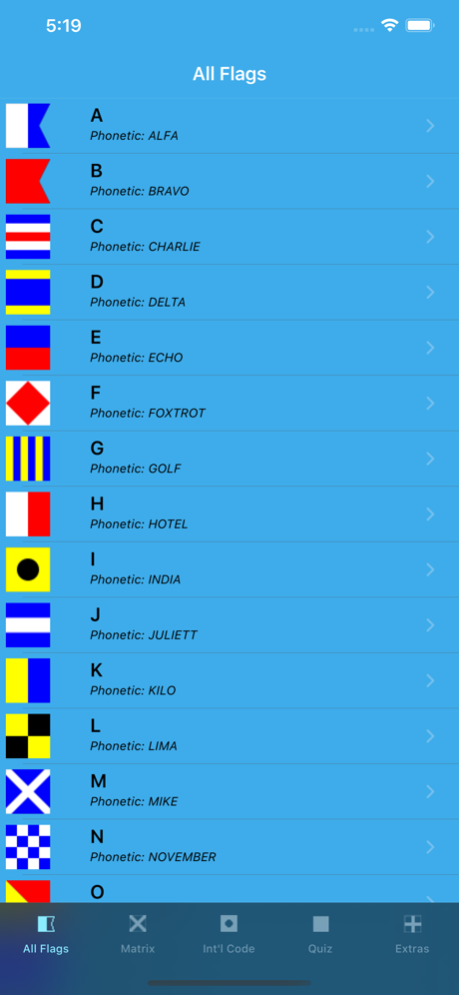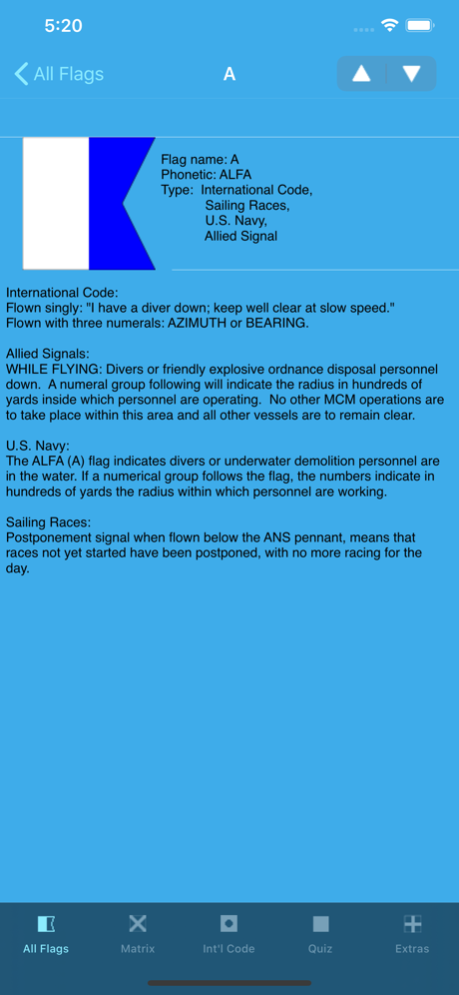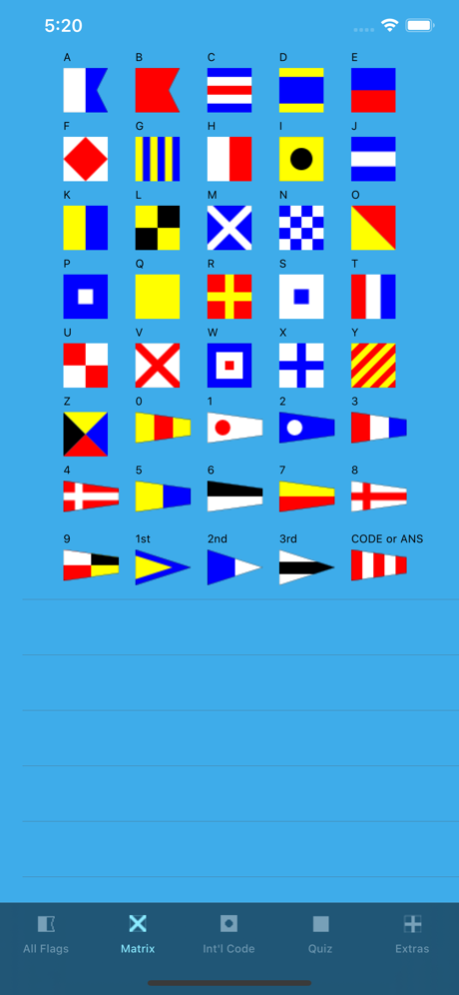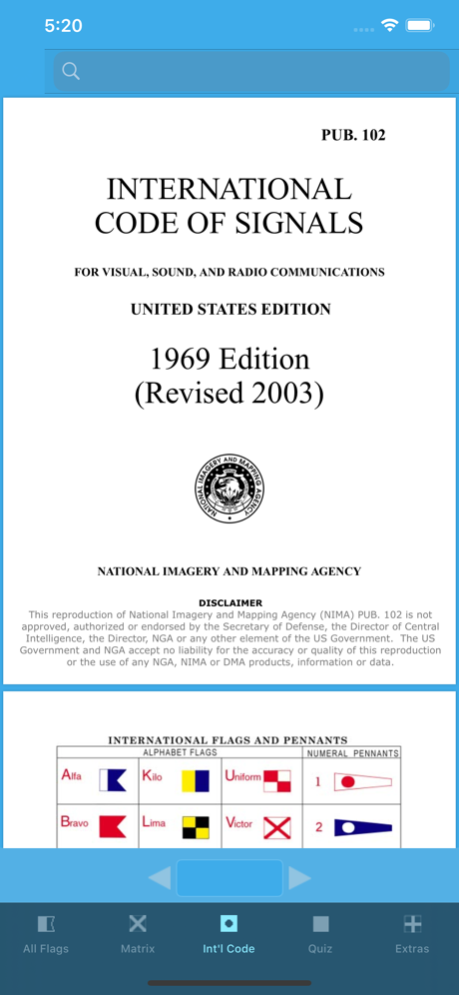Signal Flags International 4.2
Paid Version
Publisher Description
The Signal Flags International app contains images of all (40) of the international code flags, along with detailed usage descriptions for each flag . The app is designed to be used as an authoritative and expandable reference tool for recognition of the flags and interpretation of their meanings when displayed by merchant ships, warships, fishing vessels and private yachts:
• Scrolling views provide quick access to flag images/IDs
• Disclosure info for each flag gives detailed info on usage in both International Code and U.S. Navy/Allied signal contexts
• Quiz functionality is included to aid in memorizing the flags for quick recognition.
• A complete current version of the International Code of Signals (NIMA pub. 102) document is included for ready reference, with in-document hyperlinks (in text, TOC, and indexes), and search capability via a search bar.
• A document navigation toolbar for quick access to search results, hyperlinks and document paging.
• Feature set is expandable via in-App purchasing to include 36 additional flags, the USCG Navigation Rules document, the USCG Nav Aids booklet, and the NATO MTP-1(D) vol. II document.
•Signal Flags International is fully self contained, does not require active network communication (except for the in-app purchasing process), and is ready to use anywhere at anytime.
Sep 3, 2022
Version 4.2
Bug fix and update for iOS 15
About Signal Flags International
Signal Flags International is a paid app for iOS published in the Reference Tools list of apps, part of Education.
The company that develops Signal Flags International is Gigs, Inc.. The latest version released by its developer is 4.2.
To install Signal Flags International on your iOS device, just click the green Continue To App button above to start the installation process. The app is listed on our website since 2022-09-03 and was downloaded 2 times. We have already checked if the download link is safe, however for your own protection we recommend that you scan the downloaded app with your antivirus. Your antivirus may detect the Signal Flags International as malware if the download link is broken.
How to install Signal Flags International on your iOS device:
- Click on the Continue To App button on our website. This will redirect you to the App Store.
- Once the Signal Flags International is shown in the iTunes listing of your iOS device, you can start its download and installation. Tap on the GET button to the right of the app to start downloading it.
- If you are not logged-in the iOS appstore app, you'll be prompted for your your Apple ID and/or password.
- After Signal Flags International is downloaded, you'll see an INSTALL button to the right. Tap on it to start the actual installation of the iOS app.
- Once installation is finished you can tap on the OPEN button to start it. Its icon will also be added to your device home screen.